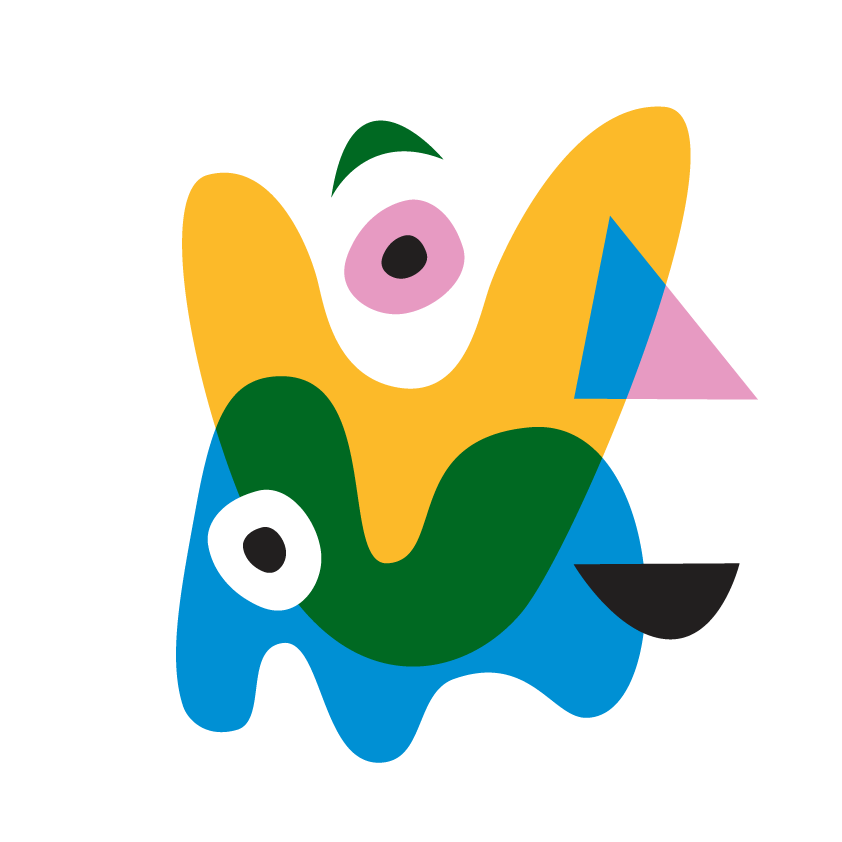How to create a grain texture in Adobe Illustrator
In this video tutorial you will learn how to add a simple grain texture to your designs in Adobe Illustrator.
This texture can be used as a creative way of adding shadows and highlights to your flat vector illustrations, giving them another level of depth and character.
You can download the working file for this tutorial here: Trees.ai